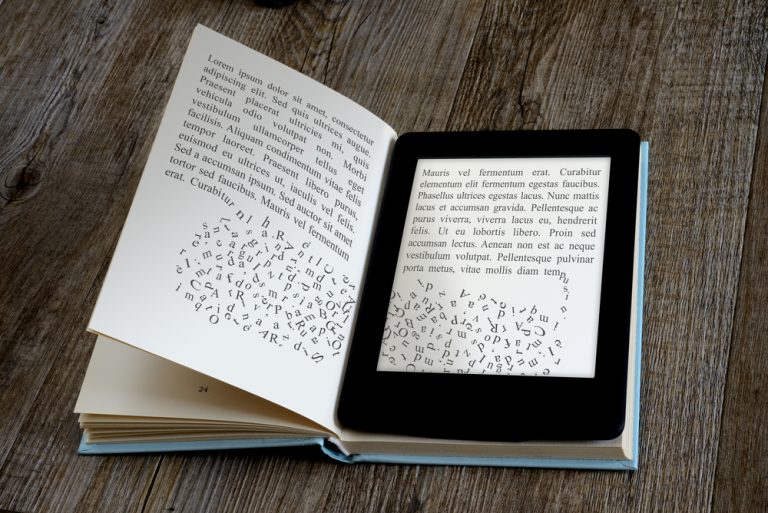Self-publishing offers writers the freedom to share their stories with the world on their own terms. But before hitting “publish,” one critical aspect often gets overlooked—formatting. Proper book formatting not only enhances the reader’s experience but also gives your work the professional edge it deserves. Whether you’re releasing a novel, memoir, or guide, the following simple tips will help you polish your manuscript to perfection.
1. Start with the Right Trim Size
Choosing your book’s trim size (the final size of the printed book) is your first formatting step. Common sizes include 5” x 8” for fiction and 6” x 9” for nonfiction. The trim size affects your layout, word count per page, and even your pricing. Use the correct template based on your platform—Amazon KDP, IngramSpark, or others.
2. Set Consistent Margins and Line Spacing
Margins should be at least 0.75” on all sides, with the inner margin (gutter) slightly larger for binding purposes. For readability, use 1.15 or 1.5 line spacing for body text. Justified alignment (straight edges on both sides) is standard in most genres.
3. Use Professional Fonts
Stick to traditional, easily readable serif fonts like Times New Roman, Garamond, or Georgia for the body text. Avoid decorative or script fonts, especially in large blocks of text. Your chapter headings can use a slightly different font or size to create a visual hierarchy, but consistency is key.
4. Format Your Chapters Clearly
Begin each chapter on a new page, ideally one-third of the way down. Use a larger font for chapter titles and add a little extra space before the first paragraph. Keep formatting uniform throughout—each chapter should look and feel the same.
5. Add Front and Back Matter
The front matter includes your title page, copyright page, dedication, and table of contents (if needed). The back matter can contain acknowledgments, an author bio, or a teaser for your next book. These sections might seem minor but contribute significantly to the book’s overall impression.
6. Use Page Breaks, Not Paragraph Returns
Avoid manually hitting “Enter” to create space between chapters or sections. Instead, insert proper page breaks to prevent layout inconsistencies when the file is converted to print or digital formats.
7. Be Mindful of Widows and Orphans
“Widows” (a single line at the top of a new page) and “orphans” (a single word on a line by itself) can make your book look messy. Many word processors and formatting tools allow you to control these settings to keep paragraphs together.
8. Consider Using Formatting Software
If you’re not working with a professional formatter, tools like Vellum (Mac only), Reedsy Book Editor, or Atticus can simplify the process. These programs allow you to apply polished templates and export print-ready files.
9. Review with Print Proofs
Always order a proof copy before finalizing your book. What looks fine on-screen might shift in print. Check spacing, alignment, image placement (if any), and ensure nothing appears off-balance or clipped.
10. Seek Feedback and Learn from Others
Reading self-published books and examining how they’re formatted is an excellent way to understand what works—and what doesn’t. Look at professional companies for inspiration. For example, many authors have mentioned their positive experiences in a Mindstir Media review, highlighting the company’s attention to detail in formatting and publishing support. Learning from such feedback can help you refine your own process, whether you choose to DIY or work with experts.
Final Thought
Formatting may not be the most glamorous part of publishing, but it is one of the most crucial. It’s the difference between a book that feels amateur and one that reads like a bestseller. Take the time to get it right—you and your readers will be glad you did.